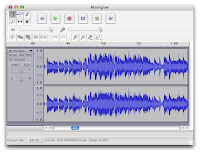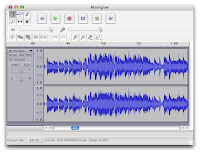
Right, you've recorded your event or some audio that explains your music, label or venue to your audience. The raw audio is on your mini-disc and now you want to put it on your computer.
You now need a ‘mini-jack to mini-jack cable’ – with this you plug one end into the mic input on your computer and into the headphone socket on your mini-disc player. If you don’t have an audio editing tool on your computer your in luck because there is a free programme called Audacity. To download it go to the
Source Forge website you can play around with this programme and become competent within a few hours. You will need to important another vital piece of software in order that you can create mp3 files in Audacity, its called lamenc.dll – this sounds very techy but simply go to
this web site and download the programme into the same folder you’ve put Audacity in.
Plug all your cables - open up a new project in the editing software Audacity and press record, press play on your mini-disc, trying to keep a healthy looking wave level and play in your recorded audio. Audacity is pretty simple, the truth is you’ll just have to play around with it for a few hours and you’ll get the hang of it. When you are finished editing your audio, go to file and ‘export as mp3’ – a box will say that Audacity uses Lamenc.dll ‘do you want us to find it?’ – say yes and your in! Save your mp3 file onto your computer, bingo your programme is made. From then on you won't get that box, you'll just be able to export in mp3.
Audacity is a great programme and not over complicated but for a novice at audio editing it is not easy, but persevere as the results with this software if your audio is good quality is broadcast standard.
OK the cake is out of the oven so to speak, now to wrap it and stick it on a shelf!